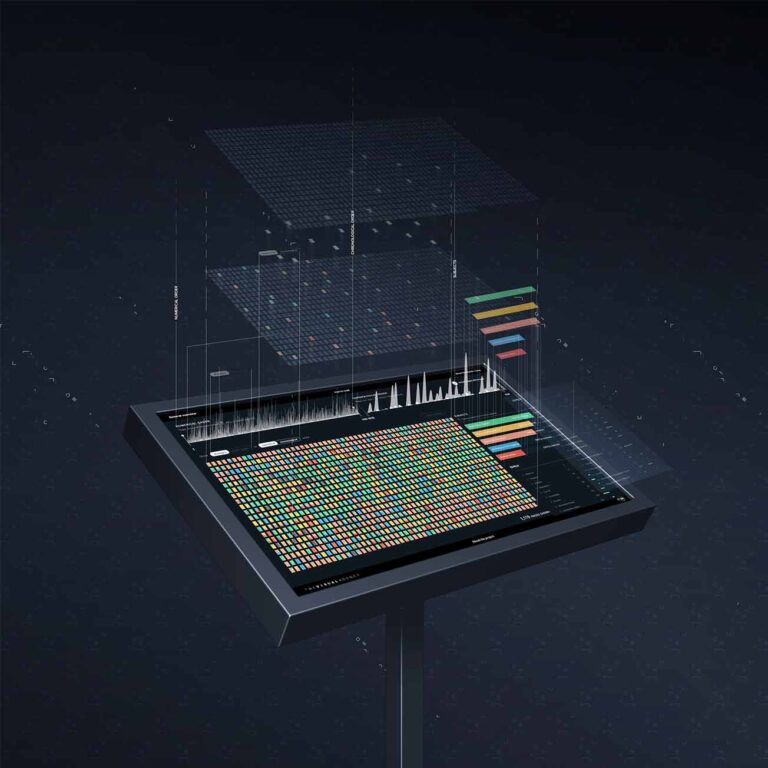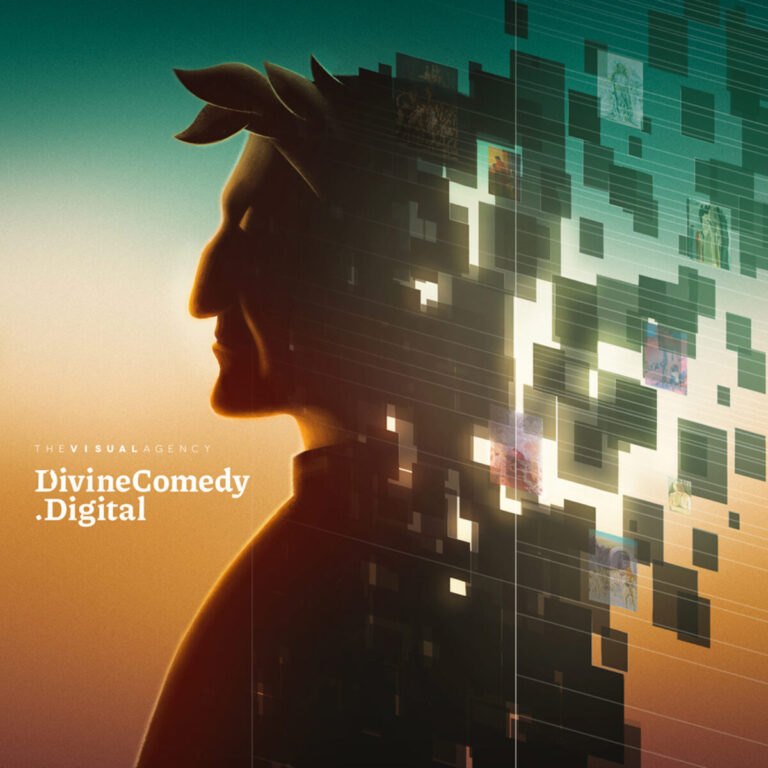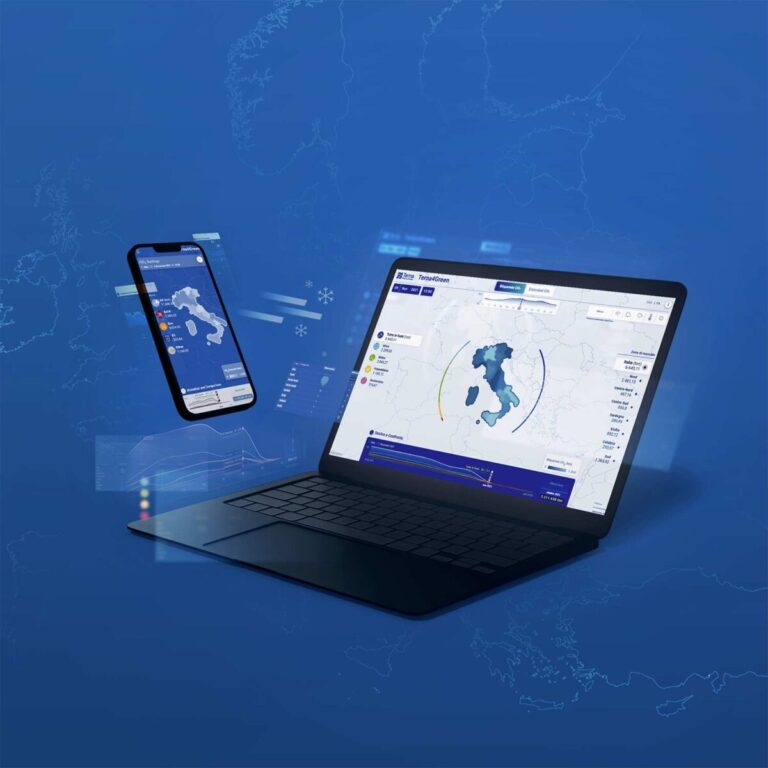A scalable view
Our team has re-organised internal processes and activities into a dashboard, dividing them into macro phases, phases and subphases, down to the specific activity level. This method allows for easy and continuous updating of the dataset without ever modifying the structure of the original matrix.
From general to specific
The dashboard is provided with a set of filters that allow searching for either a generic keyword or a specific role or responsibility. Within the activities it is possible to view not only the detailed description but also the relevant RACI classification for the identified position.
Guided exploration
The dashboard uses pop up messages to guide the exploration process, providing clear navigation, highlighting key features and ensuring a highly user-friendly experience.